2 of the most popular requests I receive are:
- "Can I change my profile from the gallery view to album view?"
- "Can I hide images from my gallery that are in albums?"
Well, now the answer is yes.
Gallery Views
When you start adding images to your gallery, it'll add the albums to the top of your gallery but display your entire portfolio below it, much like this:

By going to Home > Settings > change the Gallery View option to the below:
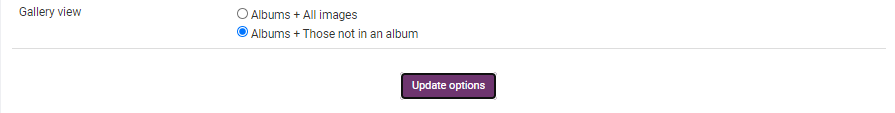
It will look like this, showing your albums + those media items not in an album.
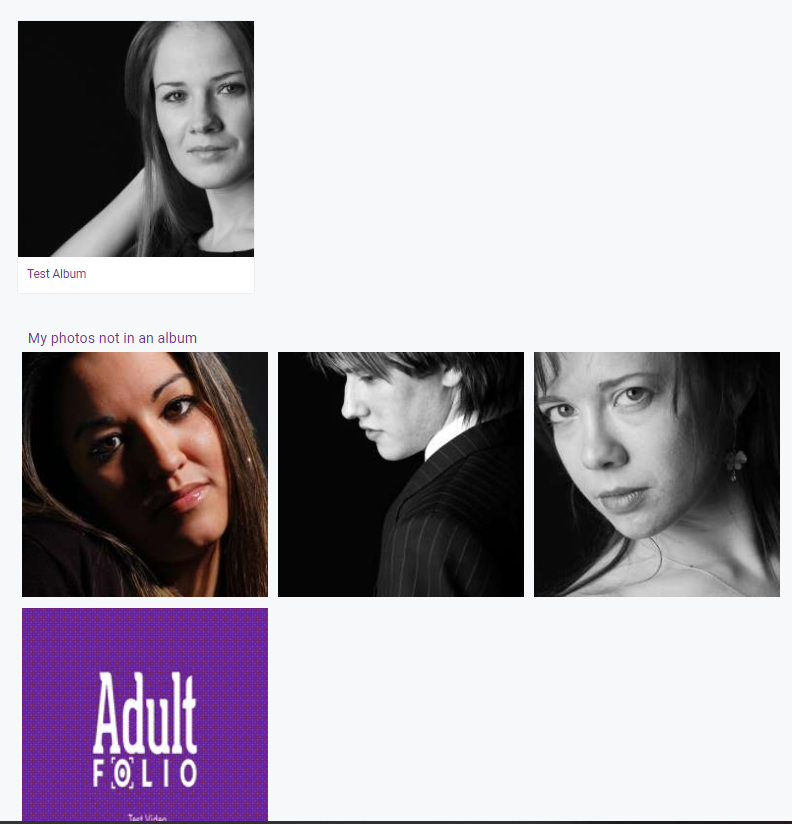
Hiding Media in Albums
If you prefer your gallery in the album + full gallery view, but you wish to remove certain images from the gallery view, you can now do this by going to your media manager > select the relevant image > untoggle "show on portfolio view"
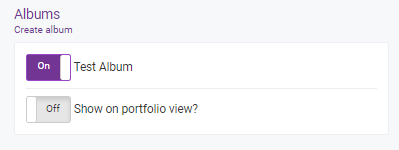
Thanks!

